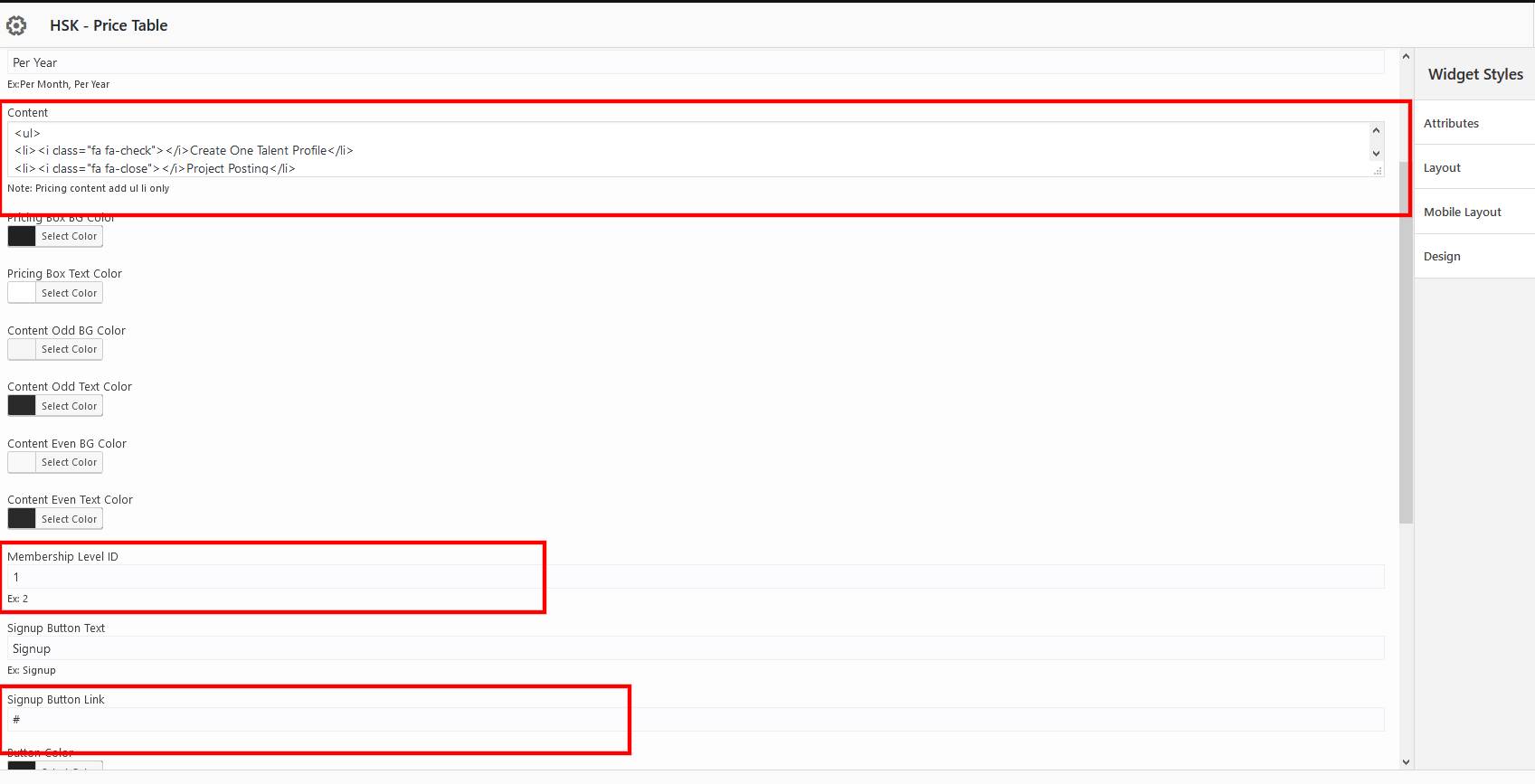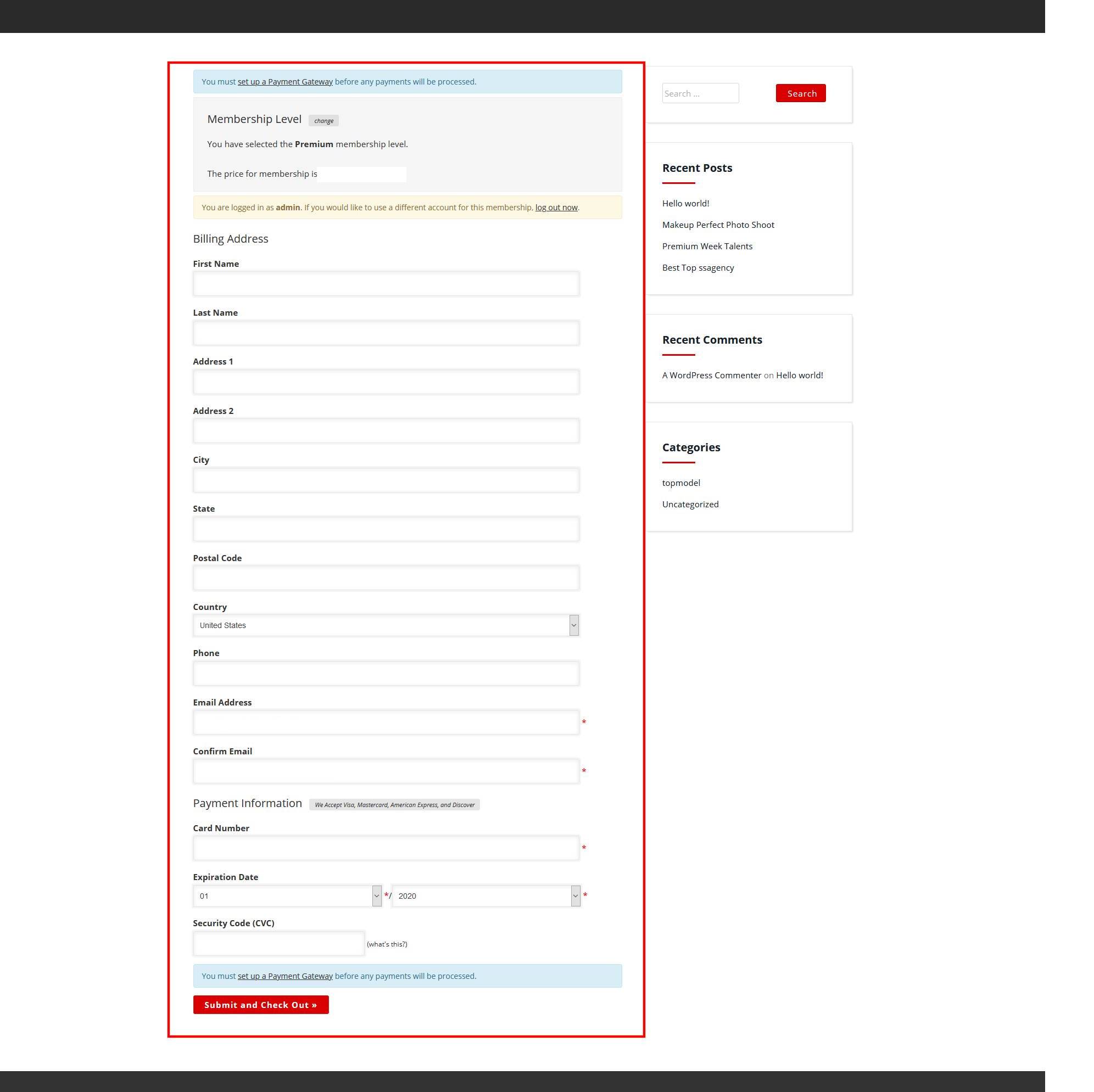1. We need to install the “Paid Membership Pro“.
2. After Install the membership plugin will get the screenshot like below
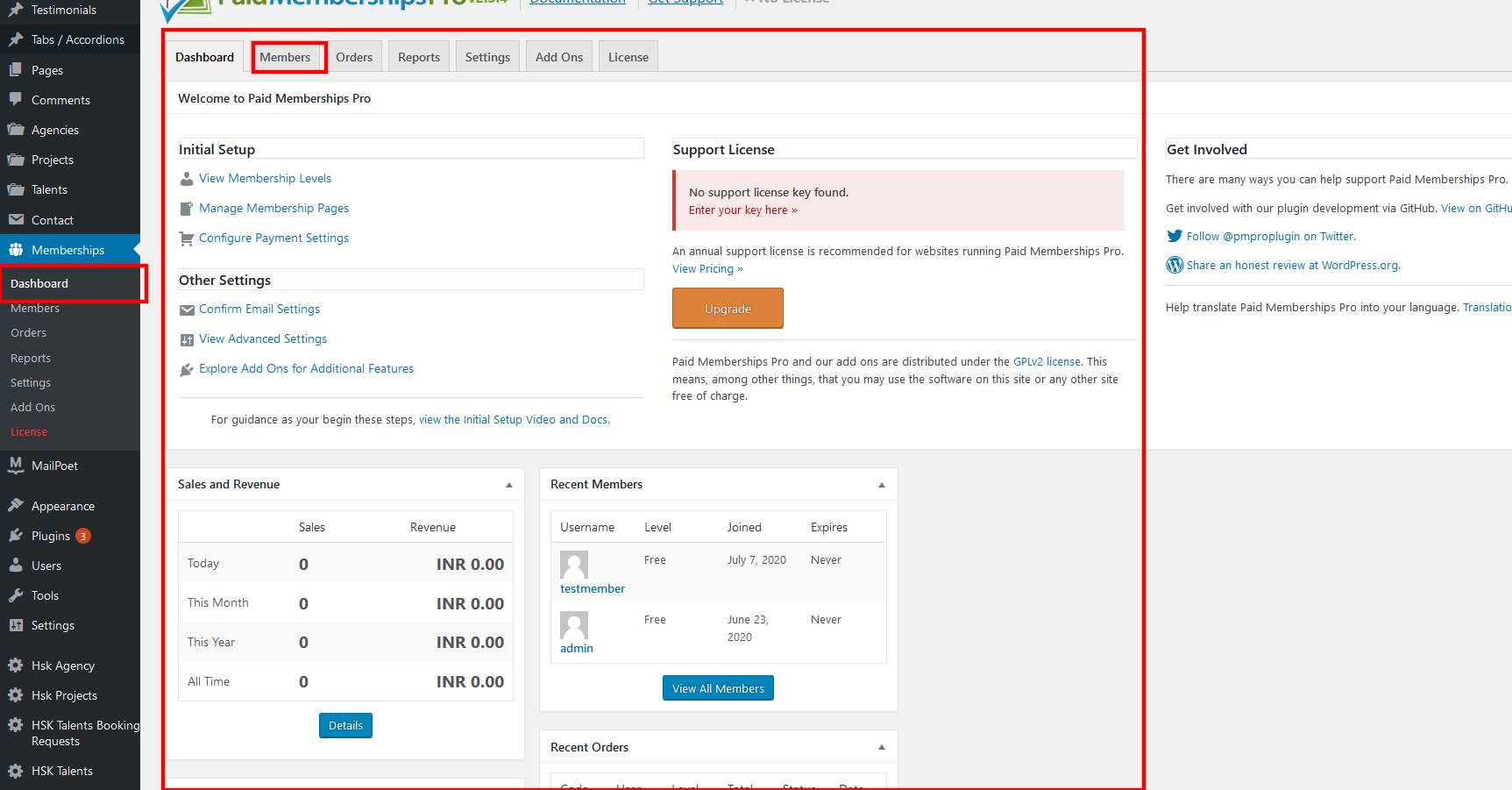
3. Create the membership page follow the screenshot like below

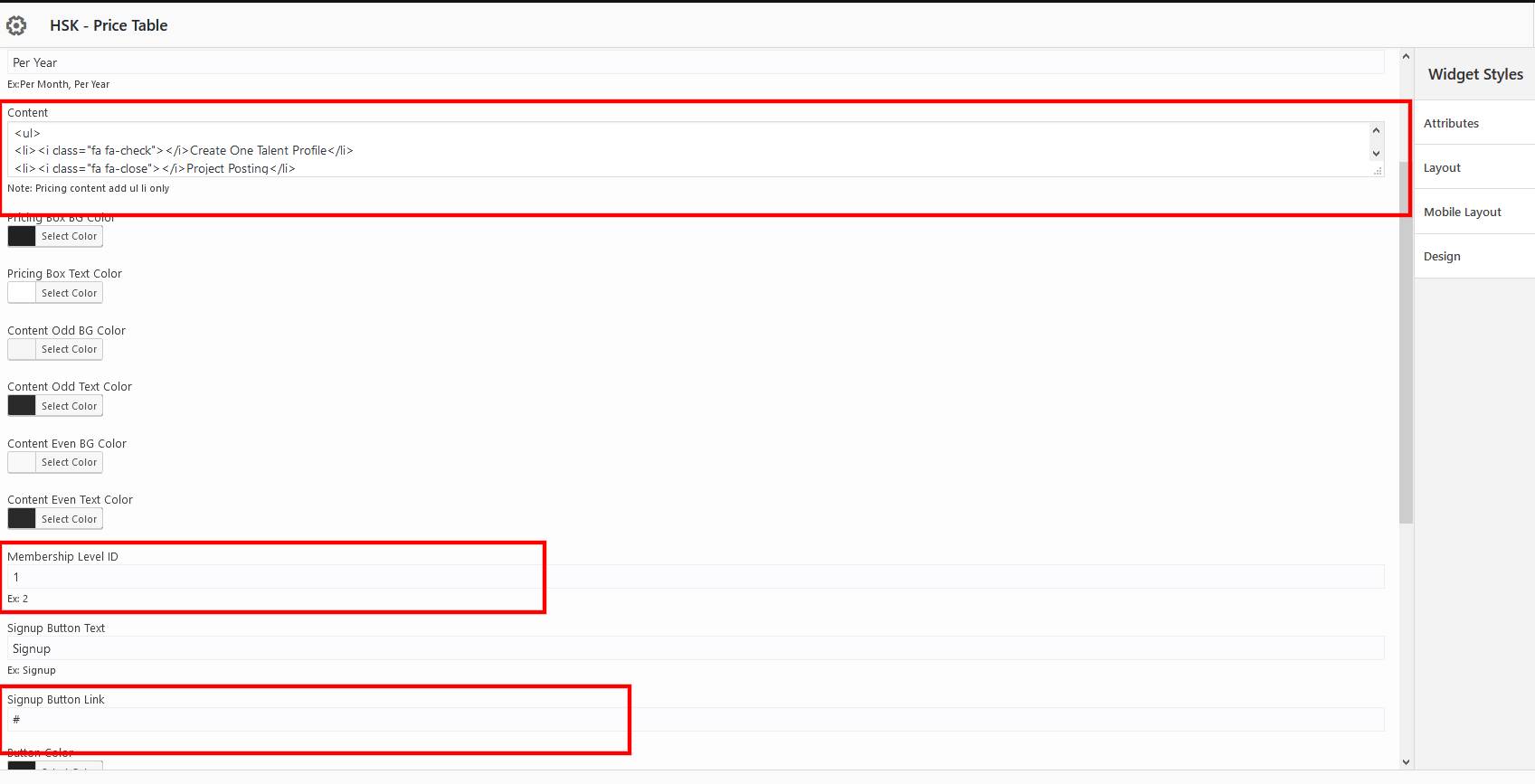

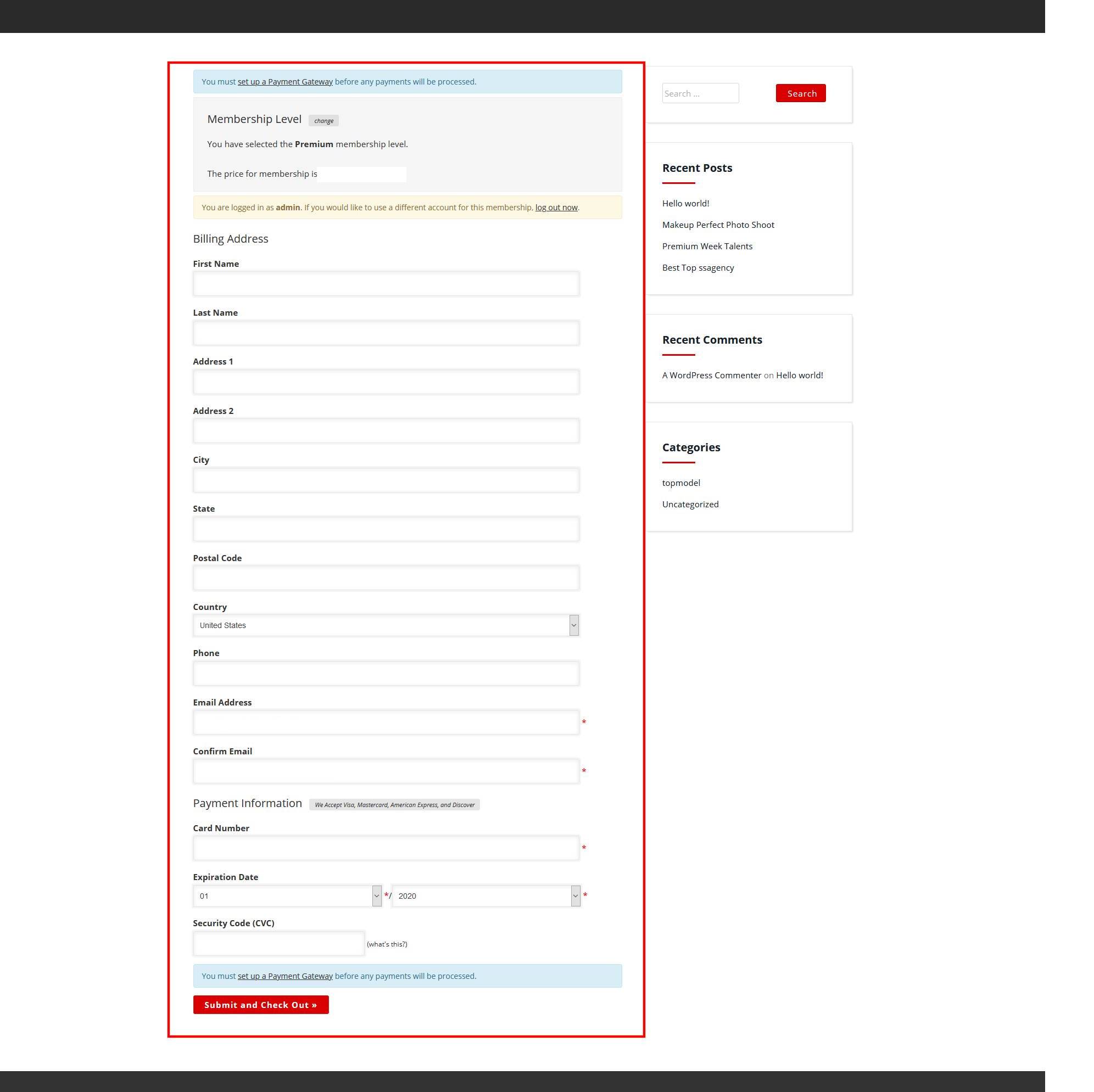
1. We need to install the “Paid Membership Pro“.
2. After Install the membership plugin will get the screenshot like below
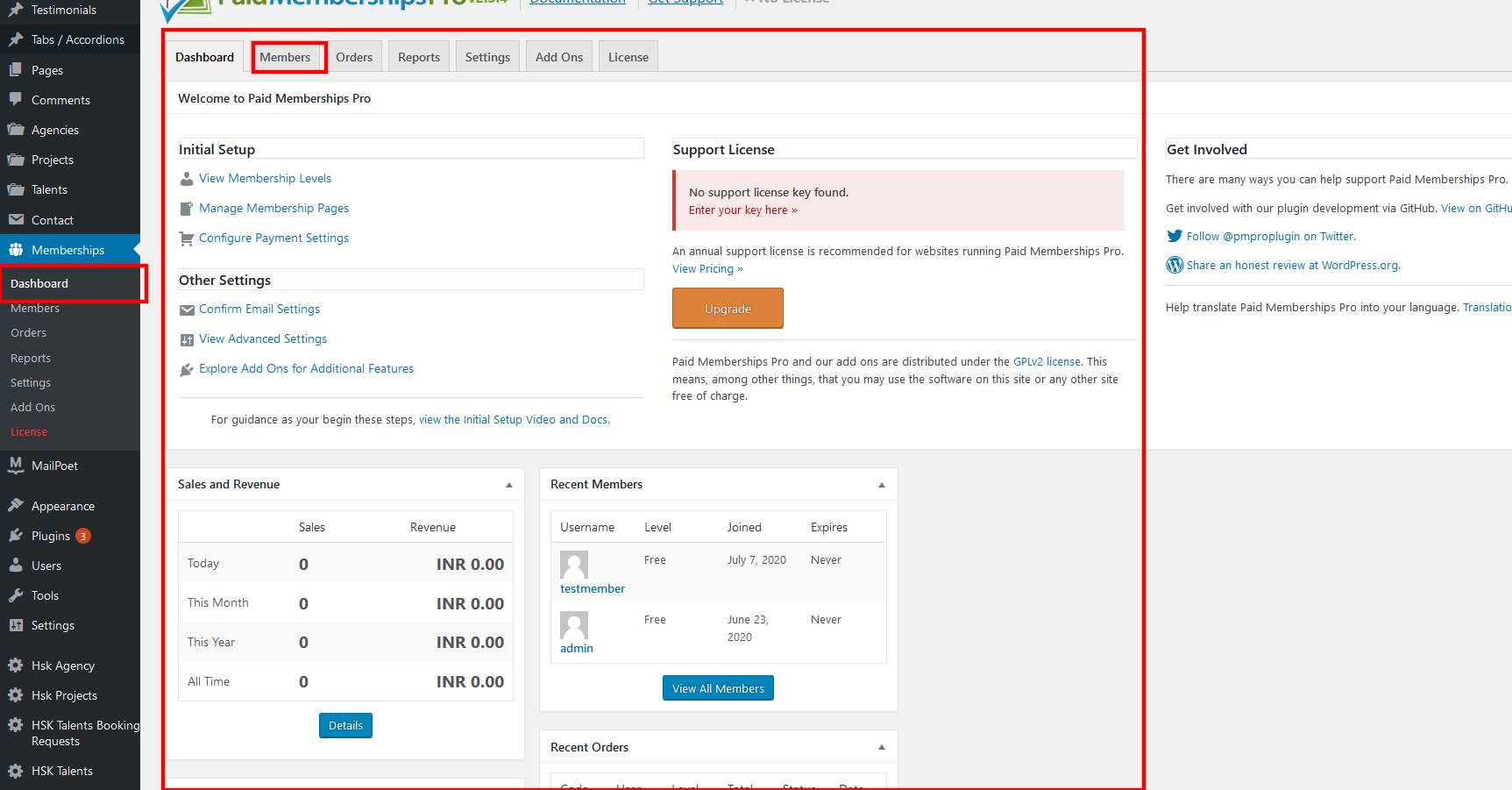
3. Create the membership page follow the screenshot like below