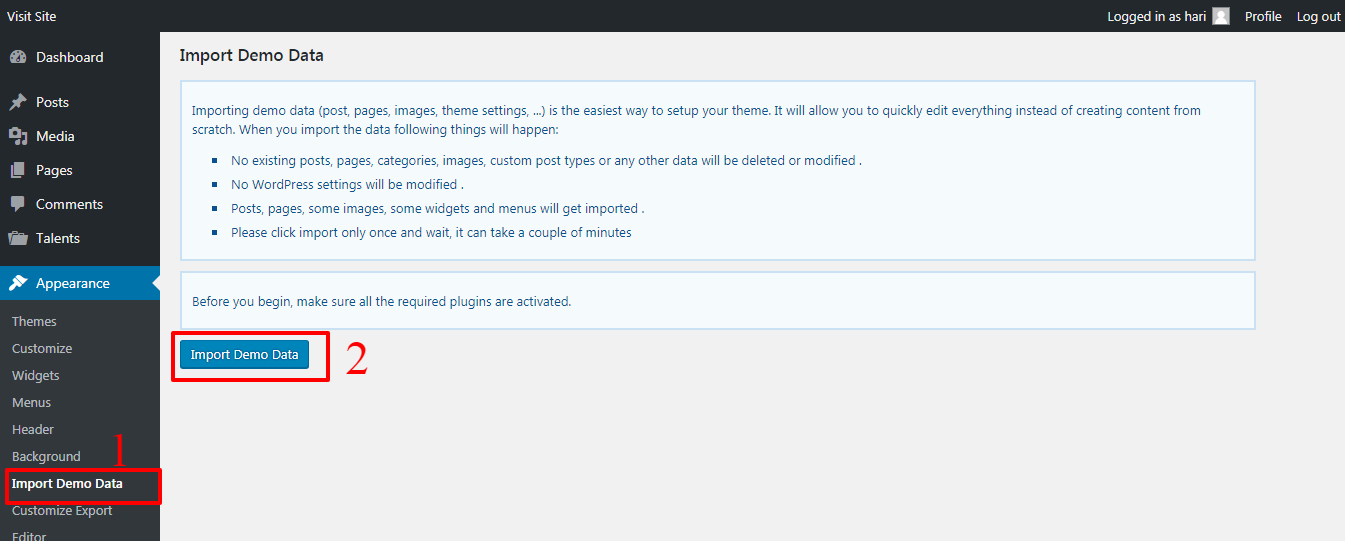Sample Data isn’t automatically added to your site, for most people this wouldn’t be beneficial, instead there are specific files included to import sample data.
When you go to download your purchase click on Download->Main files.
After download, install this theme in your wordpress themes folder and activate.
After activated theme, you must be install theme require plugins and activate the plugins.
For install “One Click Demo” please follow the below steps.
1. Goto > Appearance > Import Demo Data