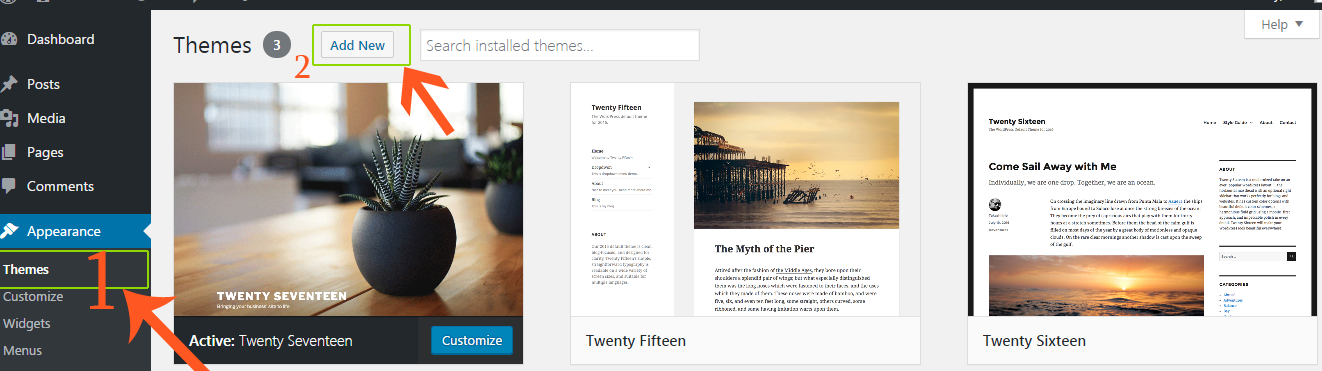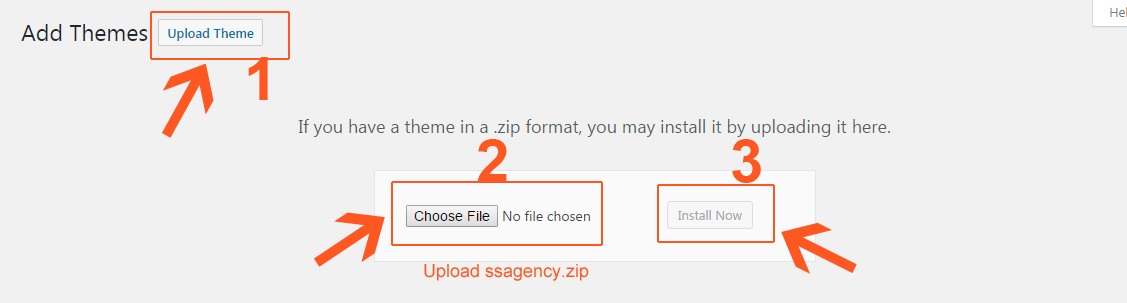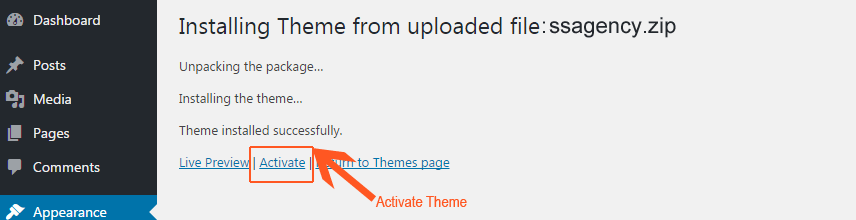To install this theme you must have a working version of already installed. For more information regarding installing the , please visit the Codex — Theme Installation
After Downloading Theme from Theme Forest:
Uploading SSAGENCY Theme Files
1. FTP Upload
- Log into your site via FTP
- Browse to your folder located at wp-content/themes
- Unzip the ssagency.zip folder and upload only the extracted /wp-content/ theme folder to your server
- Log Into and go to Appearance → Themes
- Find the “ssagency” theme and click to activate
2. Upload
Navigate to Appearance &rarr Themes &rarr Install Themes &rarr Upload &rarr Browse and select the ssagency.zip and click on “Install Now” and the theme will be uploaded and installed