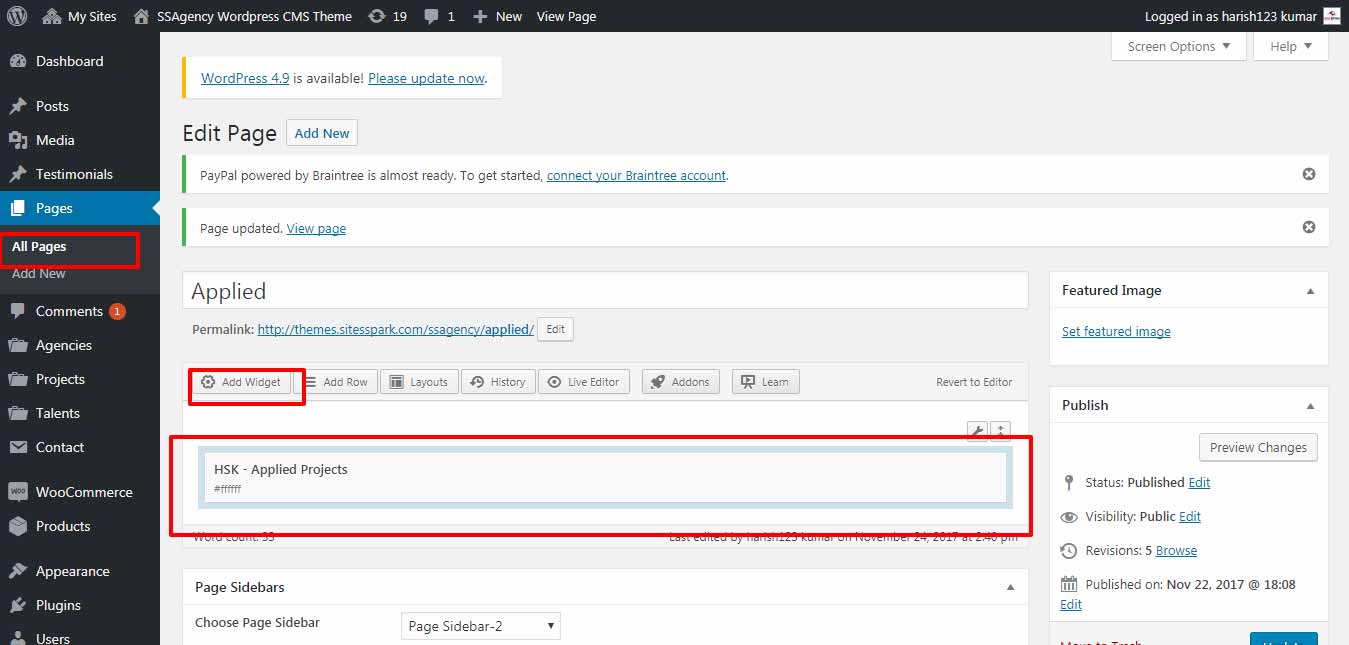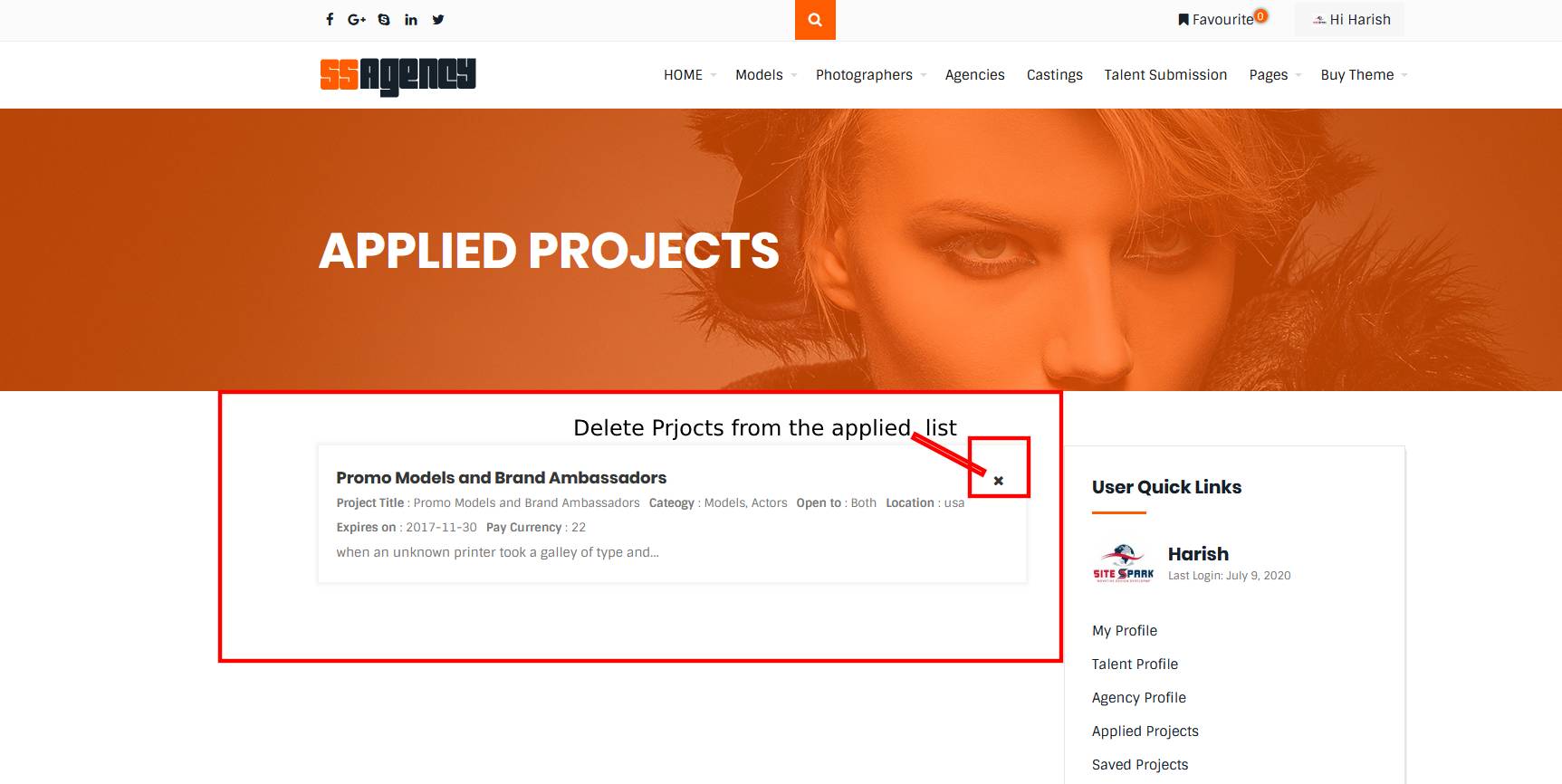How to display the current user applied projects, please follow the below steps
Goto Pages > click on “Page Builder” > find “Add Widget” > choose “HSK – Applied Projects”.
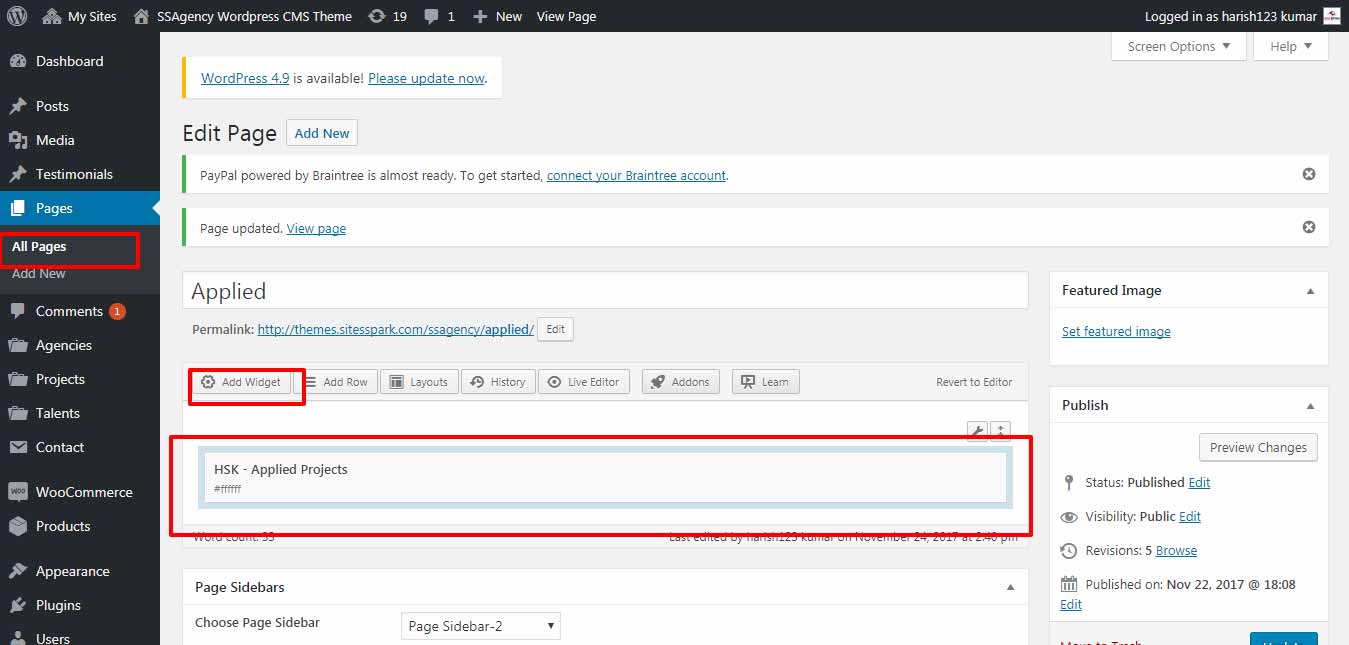
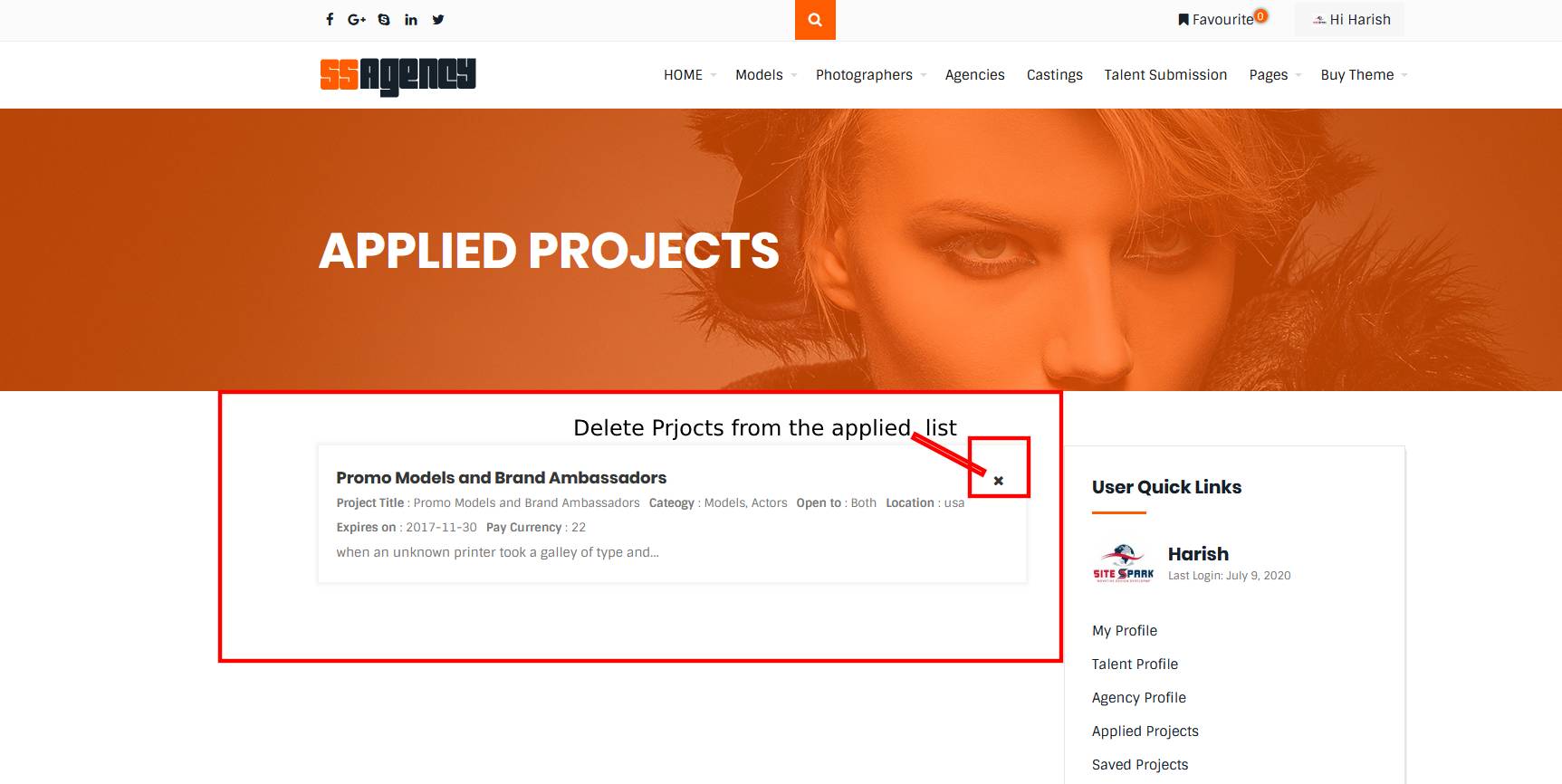
How to display the current user applied projects, please follow the below steps
Goto Pages > click on “Page Builder” > find “Add Widget” > choose “HSK – Applied Projects”.