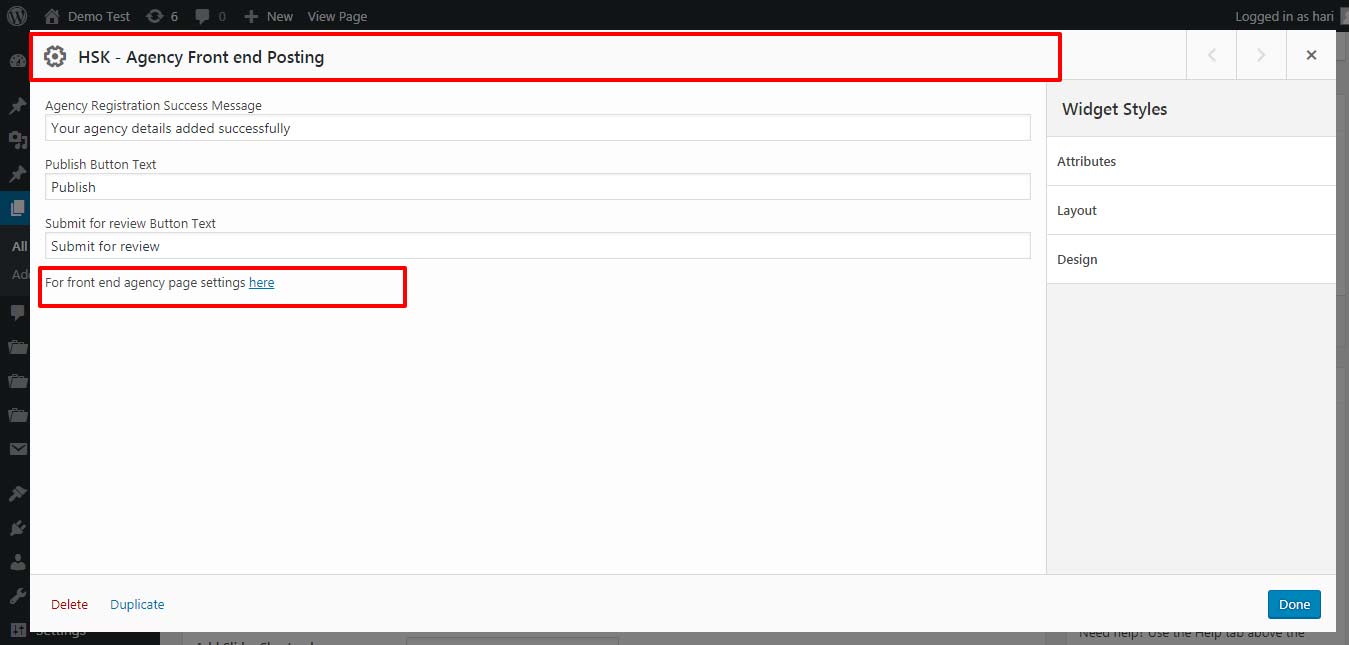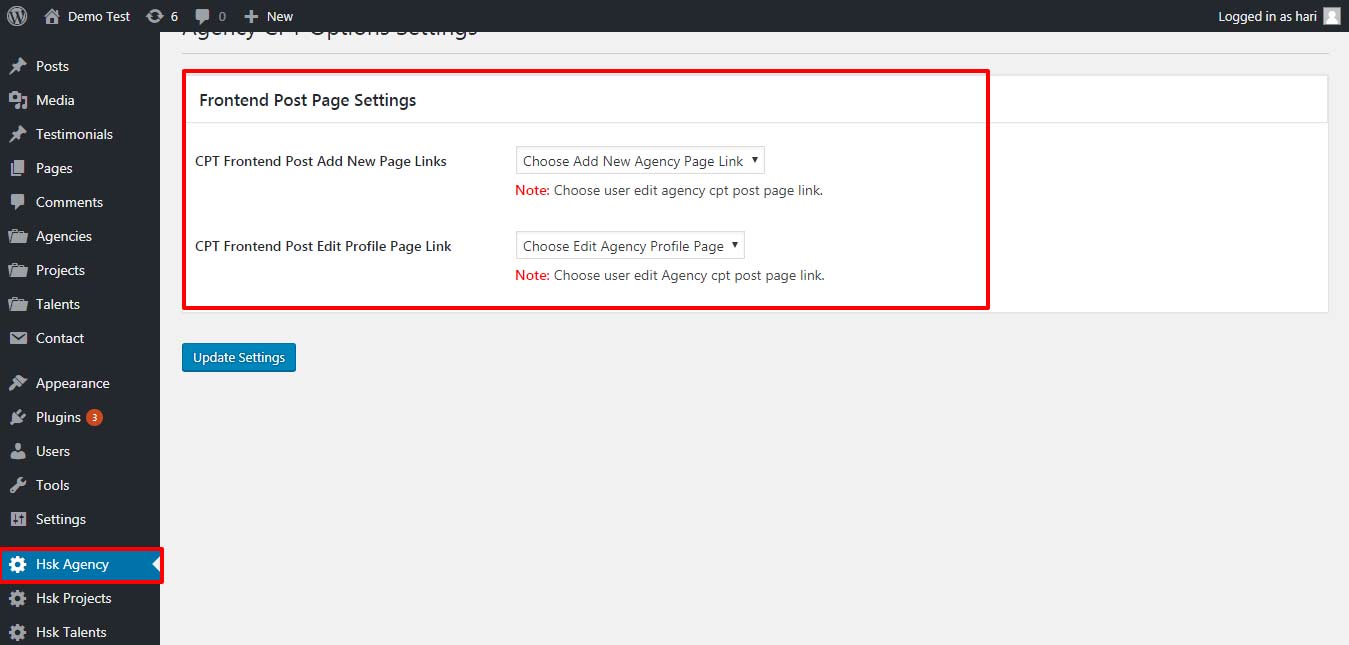For creating front end agency Posting
follow the below steps:
Goto Dashboard > Pages > Add new >
Click on “Page Builder” > “Add Widget”
Choose “HSK – Agency Front end Posting” widget
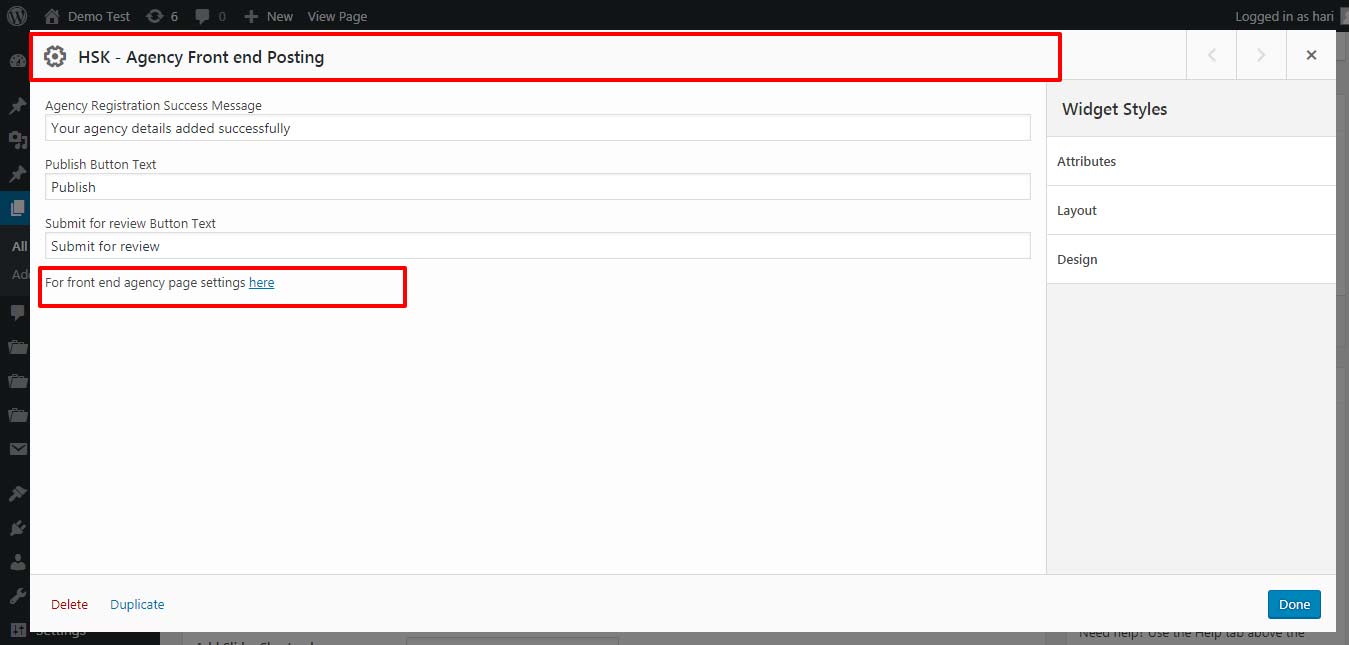
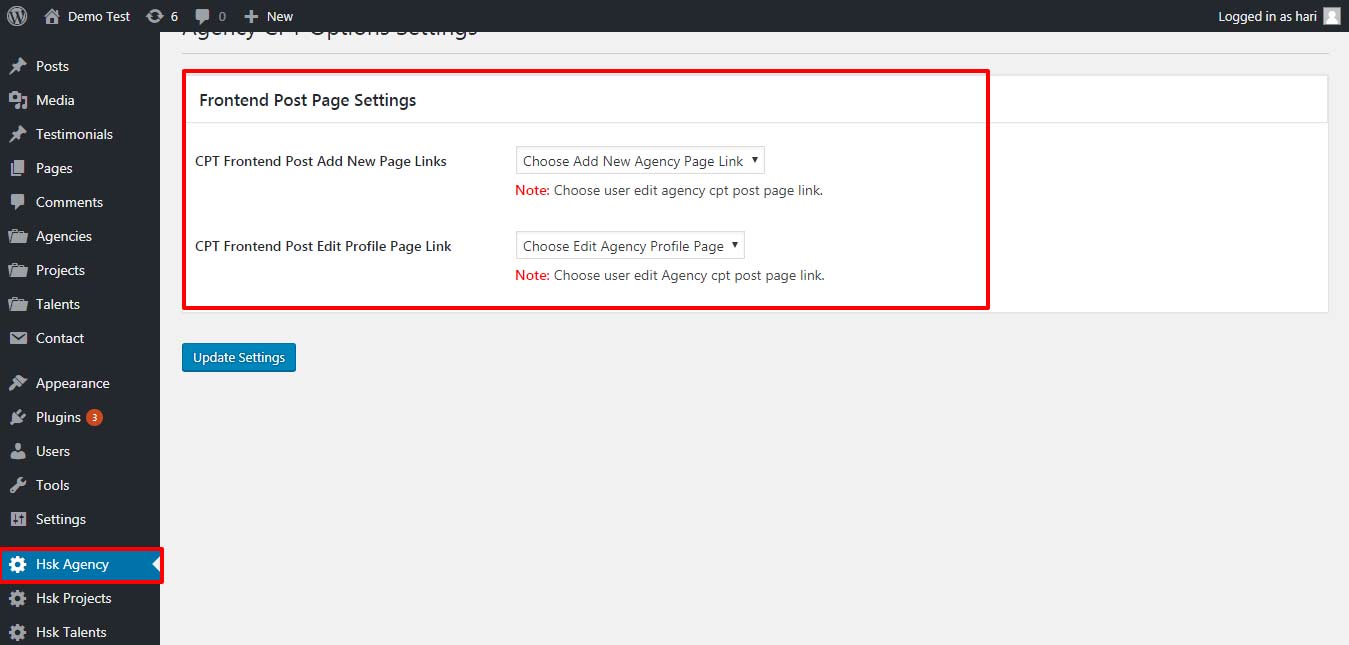
For creating front end agency Posting
follow the below steps:
Goto Dashboard > Pages > Add new >
Click on “Page Builder” > “Add Widget”
Choose “HSK – Agency Front end Posting” widget