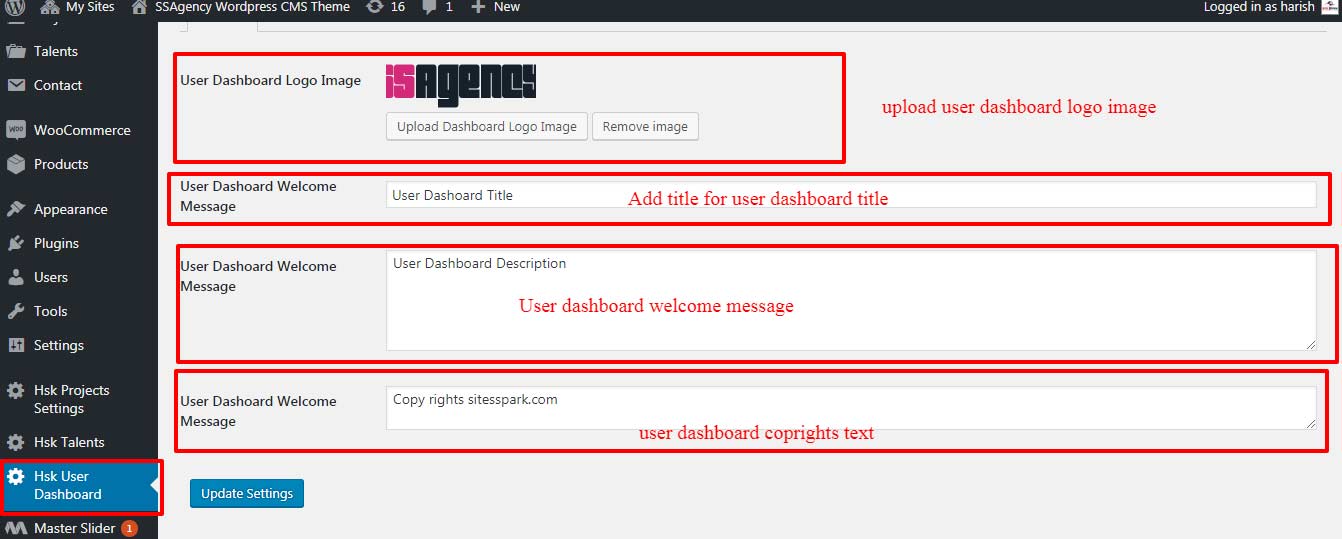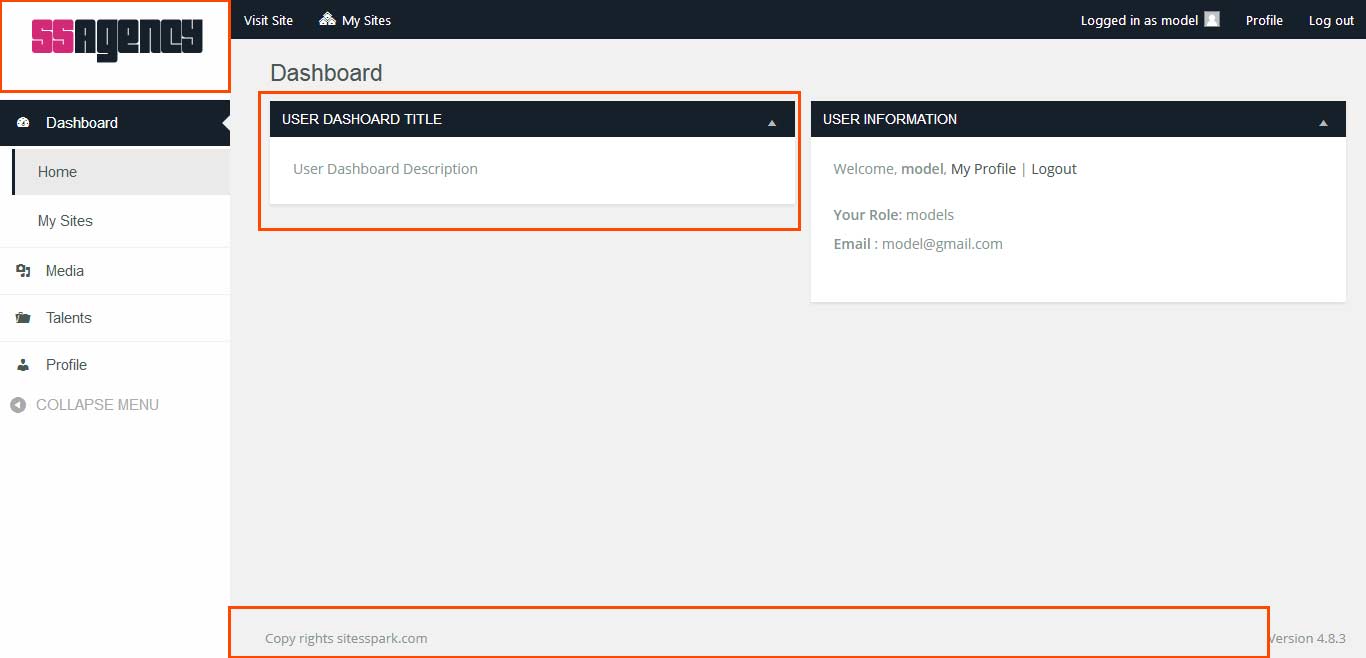If you need to change user dashboard admin logo, footer copy rights text and add information to user,
please follow the below steps
1.Goto Dashboard > Find “HSK User Dashboard”
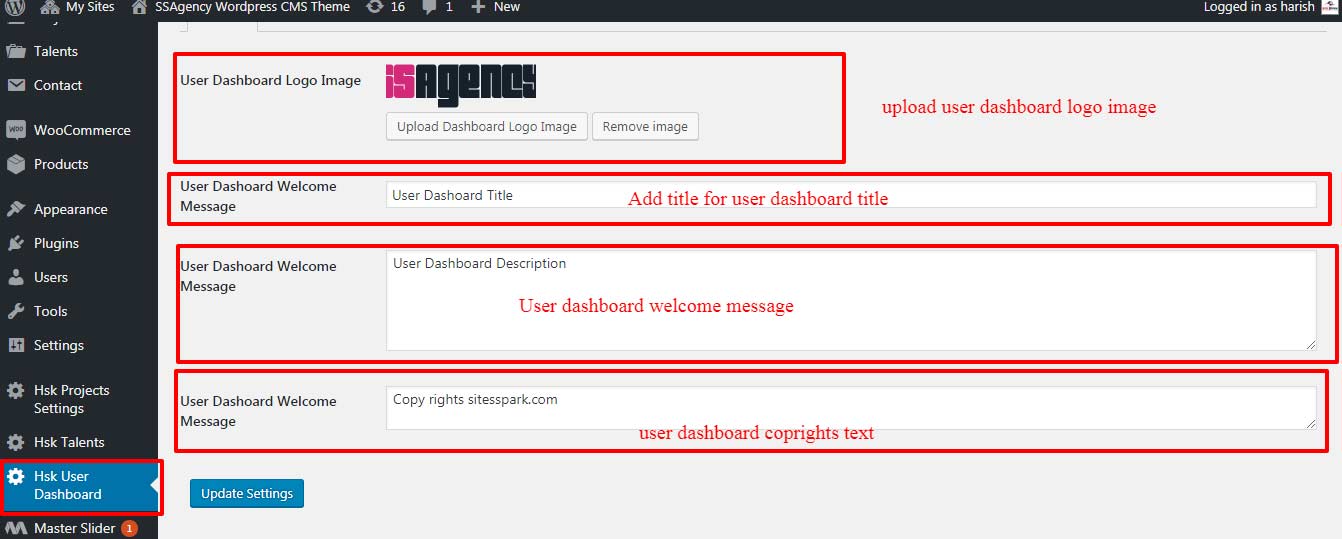
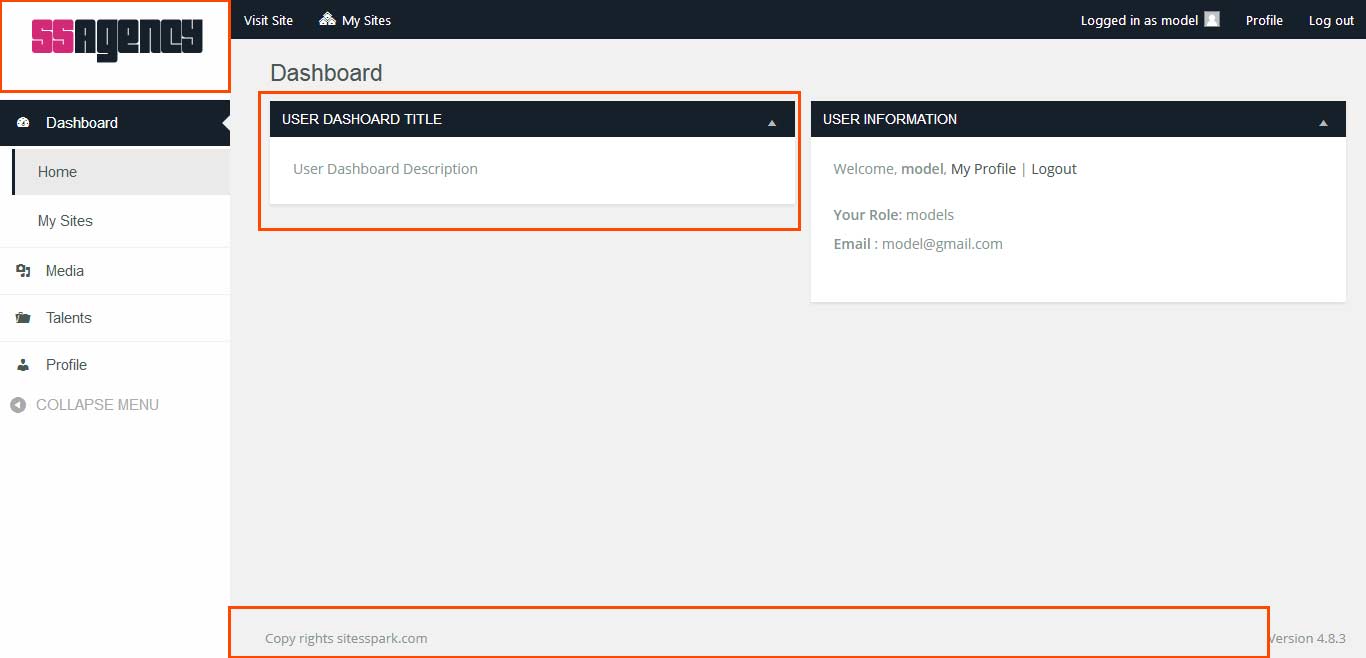
If you need to change user dashboard admin logo, footer copy rights text and add information to user,
please follow the below steps
1.Goto Dashboard > Find “HSK User Dashboard”