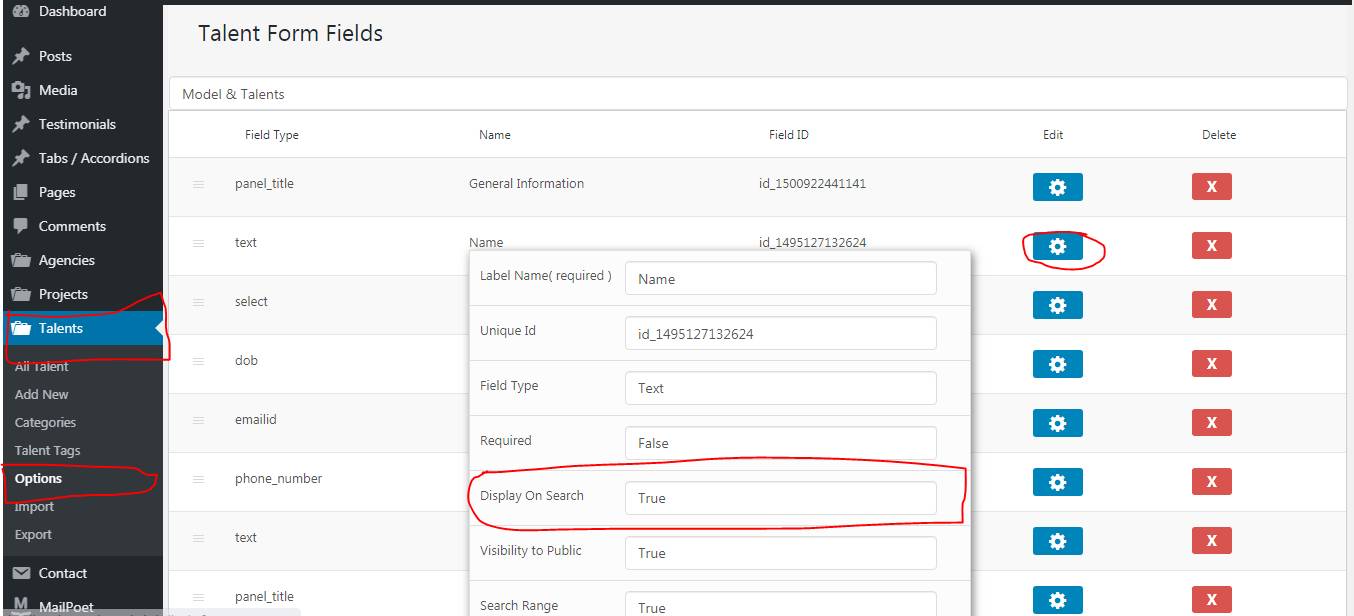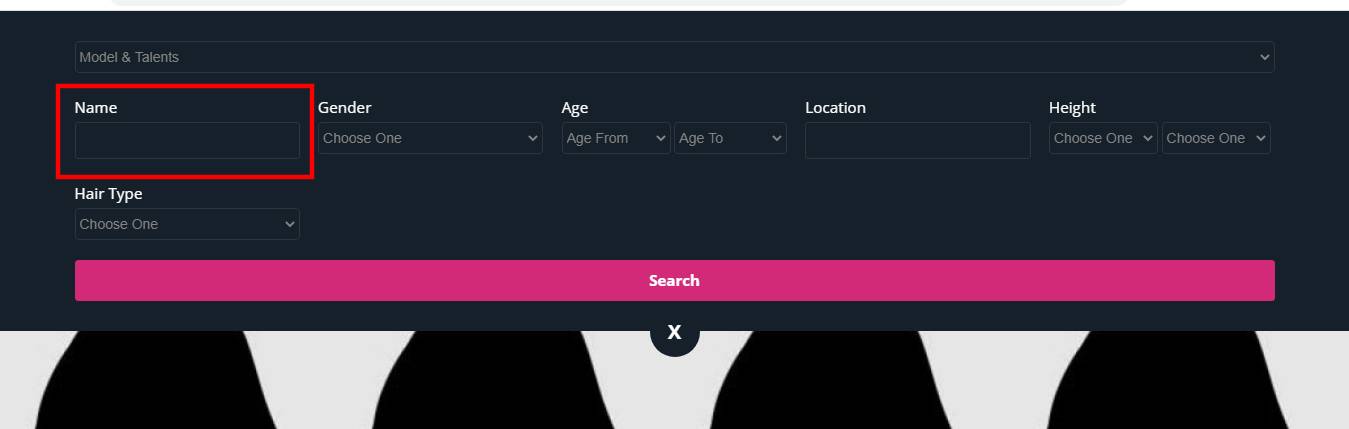If need to enable the talent search form fields follow the below steps.
Goto Dashboard > Talents > Options
Click on settings find “Display On Search > True”
Find the below screenshot.
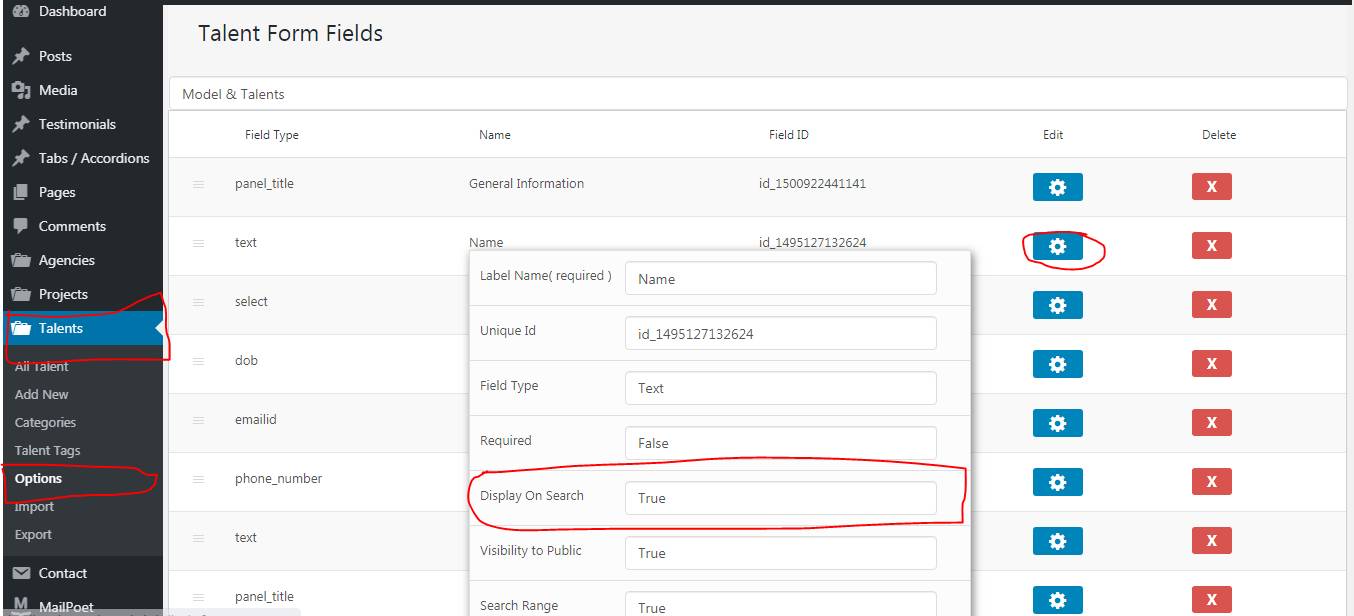
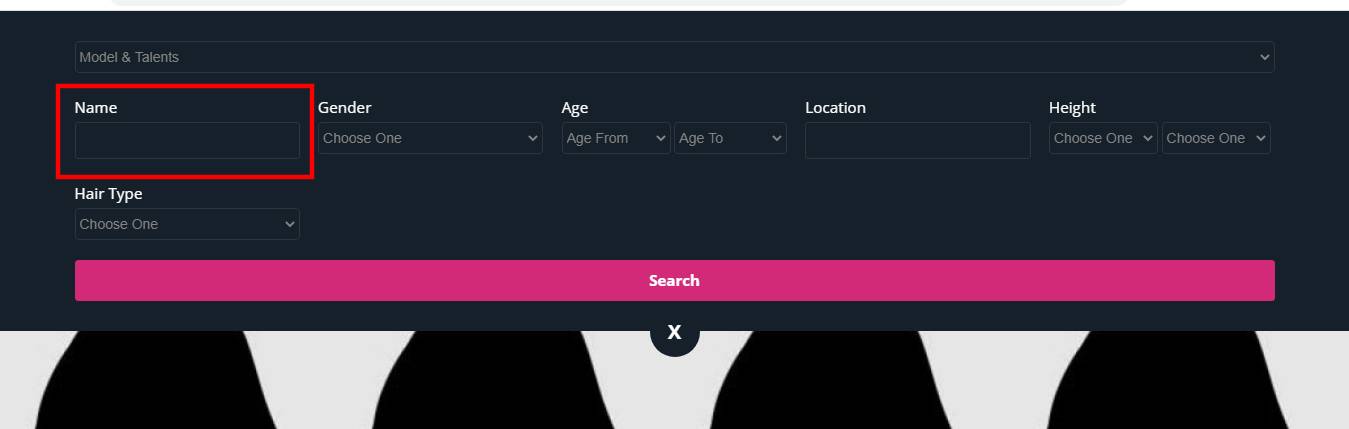
If need to enable the talent search form fields follow the below steps.
Goto Dashboard > Talents > Options
Click on settings find “Display On Search > True”
Find the below screenshot.